Not to be rude, but over the last few months, we’ve noticed that some of our accounting industry friends are struggling a bit with Zoom or maybe have a team member who needs a friendly reminder – feel free to share this article with them. So we asked our friend Cameron Pearce, Founder of Cross Tier Media, to give us some tips to help.
In today’s Zoom crazed society, it’s becoming increasingly necessary to adapt or risk getting left behind. And it’s not just a technical adaptation, it’s psychological. Very psychological.
So, unless you’re in the tiny percentage of the population that makes a living in front of the camera, it’s a big adjustment, and it kinda sucks. Below, we’ll cover technically why it sucks and how to fix it, along with a modicum of ‘go get ’em, tiger.’
Your entire persona these days is whittled down to a tiny rectangle on your computer.
What’s in that rectangle is how you are perceived to the world. And in that rectangle there are very few non-verbal communication tools at your disposal — it’s mostly up to your face. Zoom does offer the coveted high-five and thumbs-up but don’t overuse. Check out these samples of poor rectangles:
This person’s back is to the window and since webcams automatically adjust exposure, we can’t see his face! Your face is basically your business card these days, make sure people can see it.

This angle isn’t flattering at all, no one wants to see up your nostrils. It’s also a technique used in filmmaking to make heroes and villains appear larger than life. Not co-workers.

And this donkey is just way too close to the webcam, creating a widening effect. It kinda works for him…just not so much for humans.

Don’t be the donkey of video conferencing — be the G.O.A.T.! We’ll make sure you and your team are the Greatest Of All Time for the team’s video meetings.
My background is in TV and I used to work in the corporate event space…you remember, pre-COVID days when we could all be asses in person? Now we just have to settle for being asses on camera, and for some reason, that’s a lot easier to do.
5 tips to be the G.O.A.T. of Zoom teleconferencing:
- Placement – You always want your webcam at eye level or above. If your webcam is built into your laptop, consider putting your laptop on some books to raise it to the right height. If that’s not possible, consider a third-party camera — Logitech has a few great plug-and-play options. Also part of camera placement is where you place yourself. Simply divide your rectangle into thirds both ways and where those lines intersect is where you put key elements…like your face! It’s called the rule of thirds and I highly suggest you visualize it by checking out this article by Premium Beat.
- Lighting – Ideally you want to be lit from the front. If you have natural light, place yourself facing the window with the webcam between you and the window. If you don’t have natural light, try putting a lamp behind the webcam. The more diffuse the light source the better so even a white sheet over the lamp will help — just make sure to use an LED bulb so there’s no fire hazard! If you don’t have natural light or a lamp handy, something from this list will help. Just make sure we can see the most important asset in your rectangle, your face!
- Decor – Once your webcam is positioned, look behind you. What do you want your background to say about you? I mean, it’s basically the banner image of your rectangle to the world. If it’s a blank wall consider hanging something that interests you — maybe something that could serve as an anecdote. And skip the custom zoom backgrounds for work calls, it’s distracting when you should be engaging.
- Eye contact – It’s one of the hardest things to do but if you can look into the lens of the webcam instead of yourself (or others on your screen), they will feel your confidence. I know it’s weird to look at the lens instead of your screen but once you get used to it, it’s very empowering. Own your rectangle!
- Put yourself on mute – Become familiar with the mute button when you’re not talking — it helps alleviate any background noise in your environment interrupting anyone on the call. And consider a microphone if you do a lot of teleconferencing, Blue has many affordable USB options, and yes, it does make a difference. Your voice will finally be heard above the rest.
And an obvious number #6 could be to look your best — whatever that may be, at least from the waist up. Get comfortable with yourself on camera, it will exude confidence and fill in all those non-verbal cues everybody’s brains are missing. Pack all these tips into your Zoom rectangle, technically and mentally, and your video presence will soar. People may just call you the G.O.A.T. of teleconferencing…or at least you won’t be the ass!
Cameron Pearce is the founder of Cross Tier Media, a specialized content creation company with a focus on corporate identity. If you’d like to find out how your company can vastly improve its online presence, schedule a call with Cameron Pearce and he can help.
Accountingfly is ready to help firms and companies hire remote accountants. We offer US-based remote permanent and freelance talent placements. Schedule a call to discuss your current needs and how our team can partner with you.